Navigate the COS-NM Website
The initial logon makes all pages available by scrolling down
Go directly to pages other than “HOME” by selecting from the menu in the upper right corner of any page being viewed and selecting “MORE” and then selecting the page you would like to visit
Return to the whole website scrolling feature by selecting “HOME” from the menu
The "Articles - Long & Short" pages contains several sub-pages that can be navigated by selecting the "Learn More" box/button
NOTE: WIN 7 & WIN 8 users need to select the " down load PDF " button at top of PDF tool bar to view its contents. SORRY for this Inconvenience.